Quote (Tawph @ Aug 5 2018 07:00pm)
Yeah, I see all the holes. But they are just holes. They have no threading on them, and theres nothing to put a screw into.
I'll see if I can get some pictures. Give me a moment.
Yeah, thx to the great product pics at Newegg.com we can see that those fans come with the lag type screws.
They will self thread into the holes in the fan.The lag type screws are just a teeny bit bigger than the holes in the fan, and have really sharp threads. they are "self threading".

/e Have a little faith. I've probably put in and removed only about 1000 case fans.

I have a full tower case that has 7 fans, all with the self threading screws. Even my two fan CPU cooler, uses the same method.


/ee Btw, here are the specs for your case... Top: 3x 120mm or 2 x 140mm.
http://www.phanteks.com/Enthoo-Pro-M-TemperedGlass.html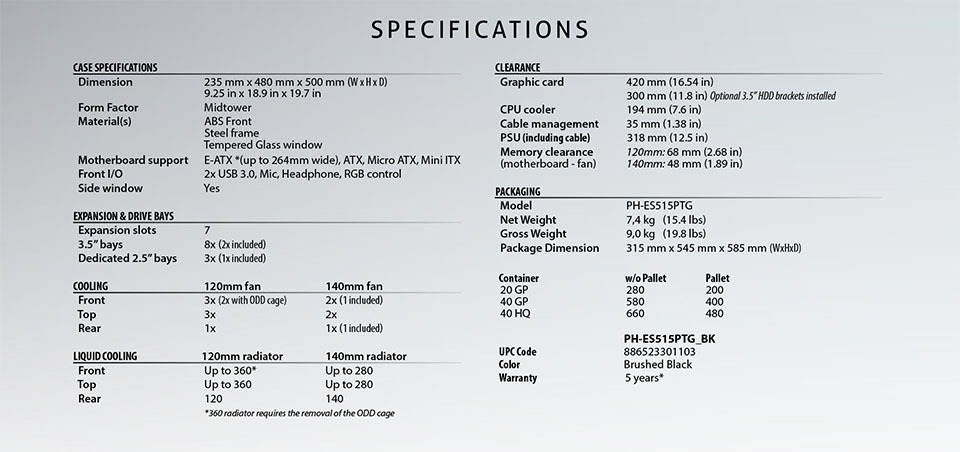 This post was edited by Ghot on Aug 5 2018 05:15pm
This post was edited by Ghot on Aug 5 2018 05:15pm