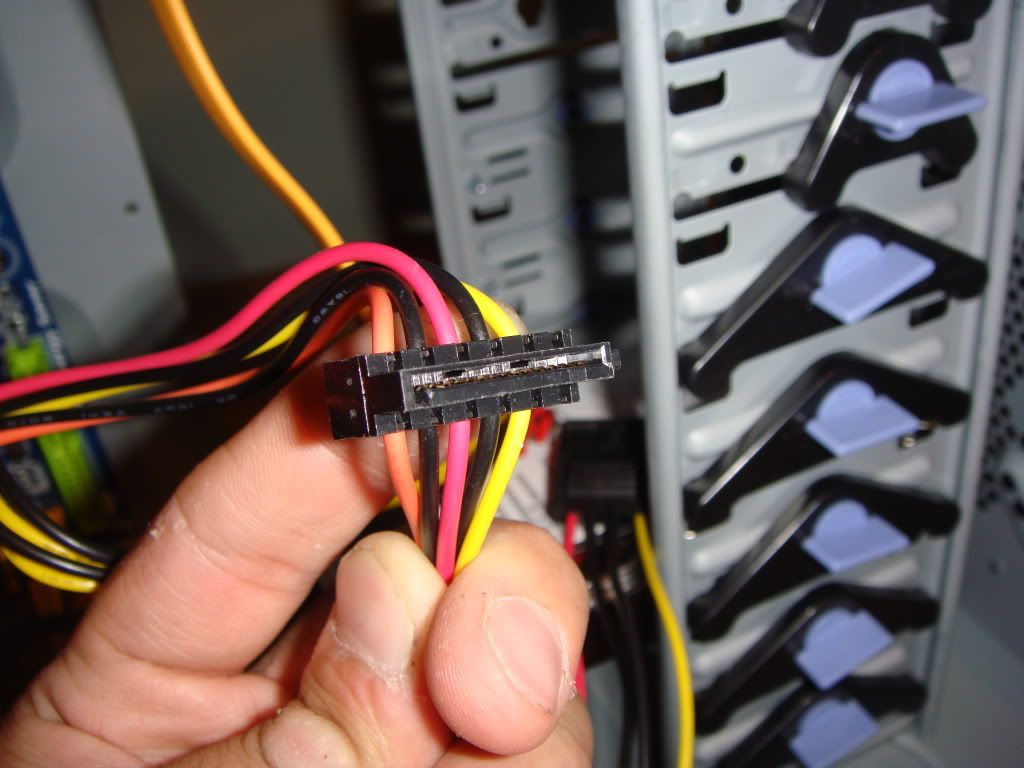Step 11: Install your GPU (Graphics card) into the PCI-E x16 Slot (The longest horizonal one. Use the top most slot)
------------I forgot pics for this slot too /facepalm------------------
Step 12: Connect your data sata cables.
Like this
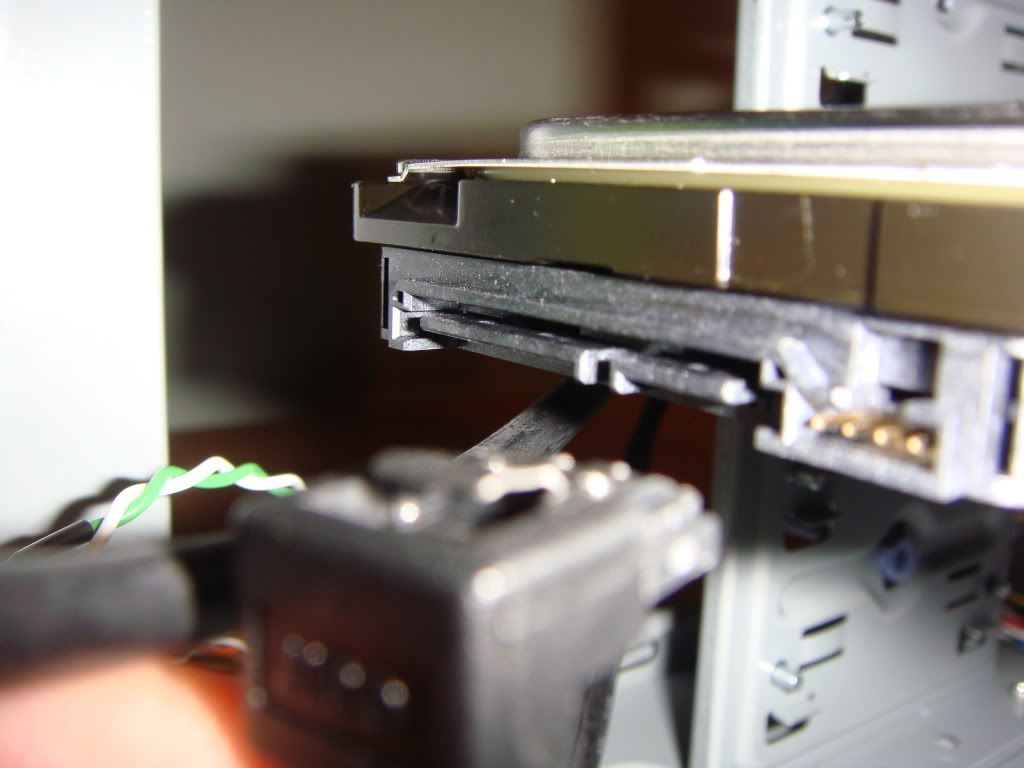
Into a slot like the yellow ones on the motherboard.
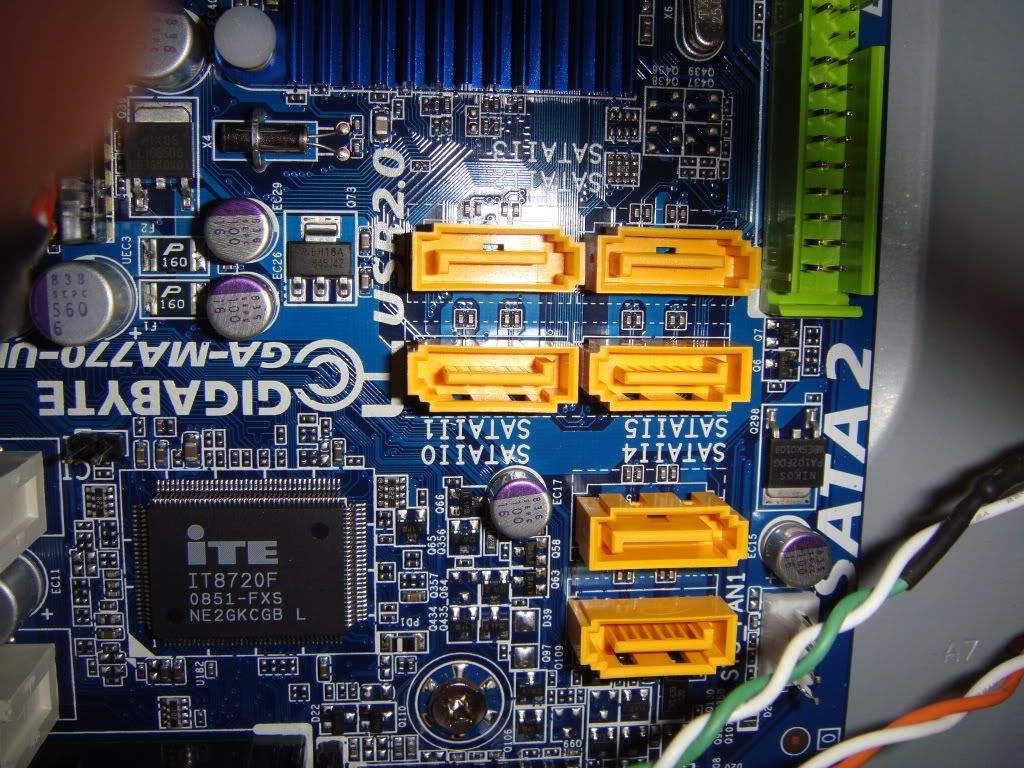
Step13: Give power to your devices.
Plug in these sata power cables to your optical drive and Hard drive.