i fixed it, blender was all glitched or something i changed it to another render setting and changed it back to cycle render and it worked

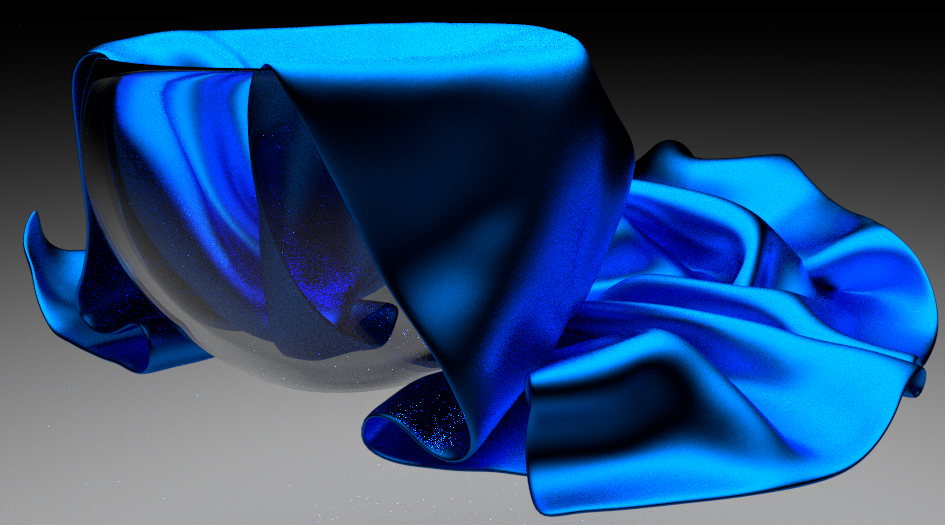
my pc doesn't seem to be good enough to render at a high setting to get rid of the graininess and what not but here it is
This post was edited by MajinVegeta on Sep 7 2014 03:31pm