I took the jpegs you posted. Saved them on my computer, threw in ps, copied and pasted them on to my signature template, resized, added text and saved.
This is 66,3KB Saved as max quality jpeg

This is 66.7KB Saved as 95 quality jpeg (i wouldn't go below that ever though) i also added a gradient map to normalize the colours a bit, helps keeping down file size.

These are my template and save settings:
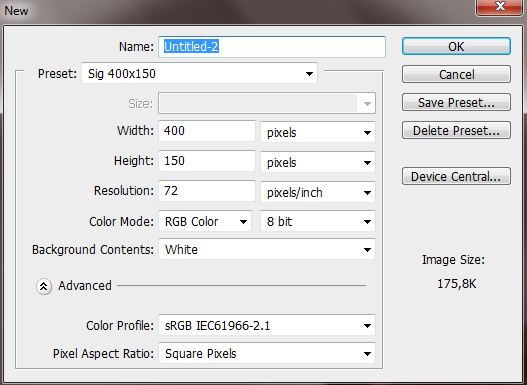
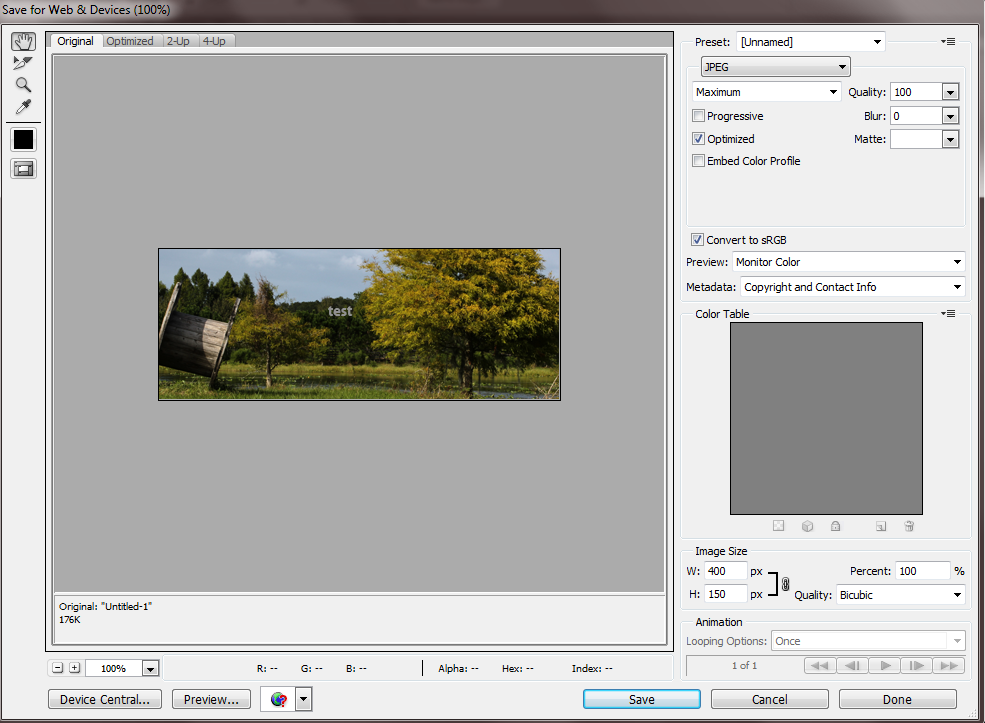
Also i am using CS5, because i used it while studying and got the student license

I hope this is of some help
 This post was edited by J1Tah on Jan 4 2017 10:41pm
This post was edited by J1Tah on Jan 4 2017 10:41pm