Quote (mowfoe @ 23 Aug 2022 08:09)
hi i just bought myselft a new setup and its the first tower gaming PC i own.
i always had gaming laptop so i have no idea how to manage my things in there
PC part list :
motherboard : aorus z690
I7 12700 kf
rtx 3080 ti amp holo zotac gaming
2x 16g ddr 4 3600 hz
m.2 1to pci 4.0
aio aorus 360mm 3 fan watercooler
and my case i have 3 fan on the front and 1 exhaust fan
im wondering about my air flow .
if i leave my glass side panel on the air coming out of my exhaust fan is smoldering hot and my gpu raise to 80C / 176f
this is my setup
https://imgur.com/a/hZfhRdti guess i need a second exhaust fan but were to put it ?
also my aio rad with 3 fan is right where the 3 input fan can they fight the air flow ? they are 1 agaisnt each other from each side of the rad ?
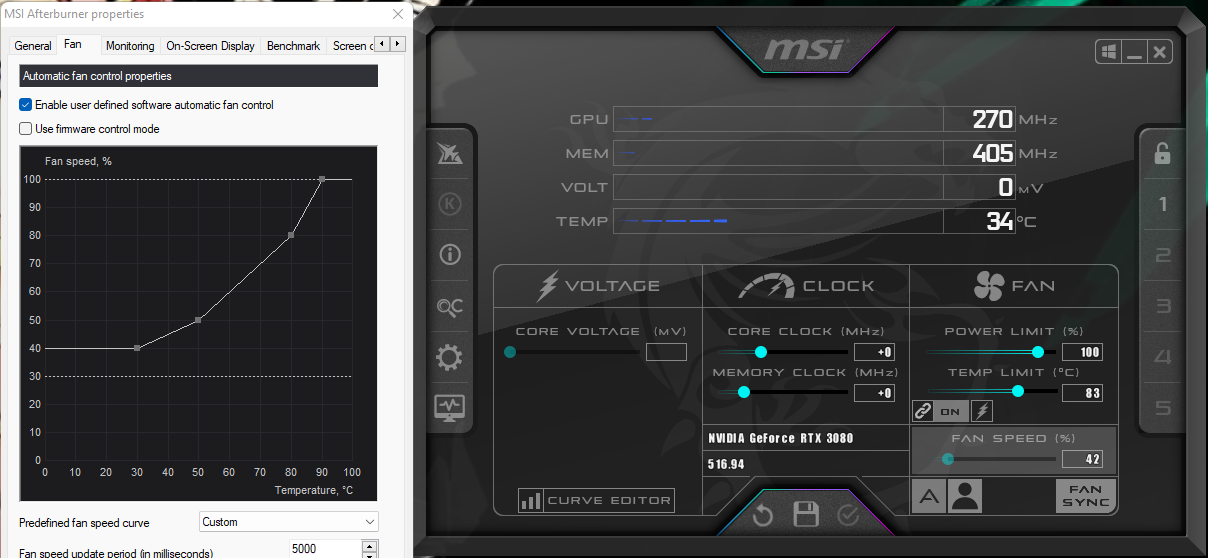
Zotac Is the lowest Quality brand out there, and on average runs extra hot by 8 Degrees-C
I would recommend installing latest driver.
theninstall MSI Afterburner
Click the gear on the left side panel
click the fan tab , checkmark the box that says " enable user defined software automatic fan control.
* Click apply, and ok * nothing else needs to be changed/modified
( MSI afterburner ) will start up automatically when you turn the computer on, and you can always disable that option or uninstall if you ever decide to later on.
The Graphics card 1,2, or 3 fans will automatically go from 10% to 15% speed. Maybe 15% to 22% ( Basically running 10 to 12% faster on average ) Reducing your computer temps from Example 60 to 34.
Nvidia Purposely underclocks the fans to make them last longer , and to be Quiet as possible. ( Even at max speed you won't really hear it )
( now this may bring your Fans life expectancy down from 20 years to 18 years, but I would hope you get an upgrade by then or simply just get a fan replacement.
Now if you decide you don't want this extra little handy software, Like I just mentioned above, you can always get aftermarket fans for the case , cpu, and graphics card.
hope this info helps.