New Feature: Image UploadingToday we are pleased to announce a new feature that we are pre-releasing for those that have the Customer Perk or Donor Forum access. (See here for more information:
https://forums.d2jsp.org/topic.php?t=74114203&f=28 and
https://forums.d2jsp.org/verify.php and
https://forums.d2jsp.org/info.php?p=30)You can now upload images directly to imgur via three different methods that are detailed below:- Click the Image+ icon to select a valid image
- Drag and drop a valid image onto the post editor box
- Paste an image from the Clipboard onto the editor box
Below is an image that illustrates this in a demonstration: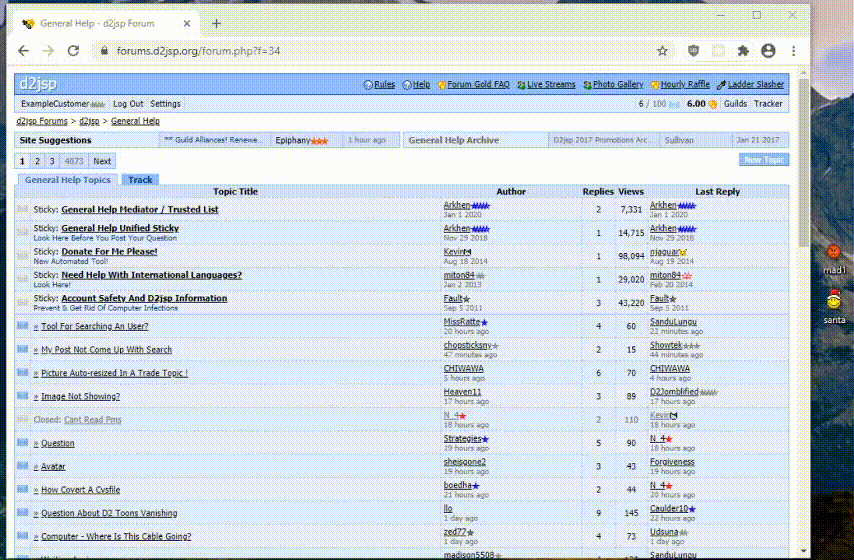
You will notice there are “toast” pop ups at the bottom of your screen that will display the status of your upload and provide any feedback should something go wrong.
Here are some limitations:
- Files must have an extension of one of the following: .gif, .jpg, .jpeg, .png, .webp
- 10MB maximum image size
This is a pre-release and we are currently only offering it to those who fit the criteria of a recent customer or donor forum access. If all goes well, we plan to expand the functionality, possibly adding other image hosting platforms.
Enjoy!