The Sabertooth 990FXA or Gigabyte 990FXA are both good boards but lets try fixing yours first. Both these steps are fairly easy.
/e make sure the computer is unplugged before you do any of this and plug it back in before you jump the power pins
Now checking the front panel is easy my man
I'll help.
I also want you to replace the 3volt coin battery while we are at it.
Im assuming you know how to set a computer on its side and open the side panel. If not this might not be worthwhile.

Pull the 3V Bios Battery out by pulling on the tab next to the battery where the arrow is pointing around. A toothpick works. The battery should pop up a little bit so you can pull it out.
You want to put the new one face up plus side.
Then you want to pull out all the small connectors labeled on the Front Panel Con
After you've replaced the battery and removed the FPC then jump the power pins with a screw driver.
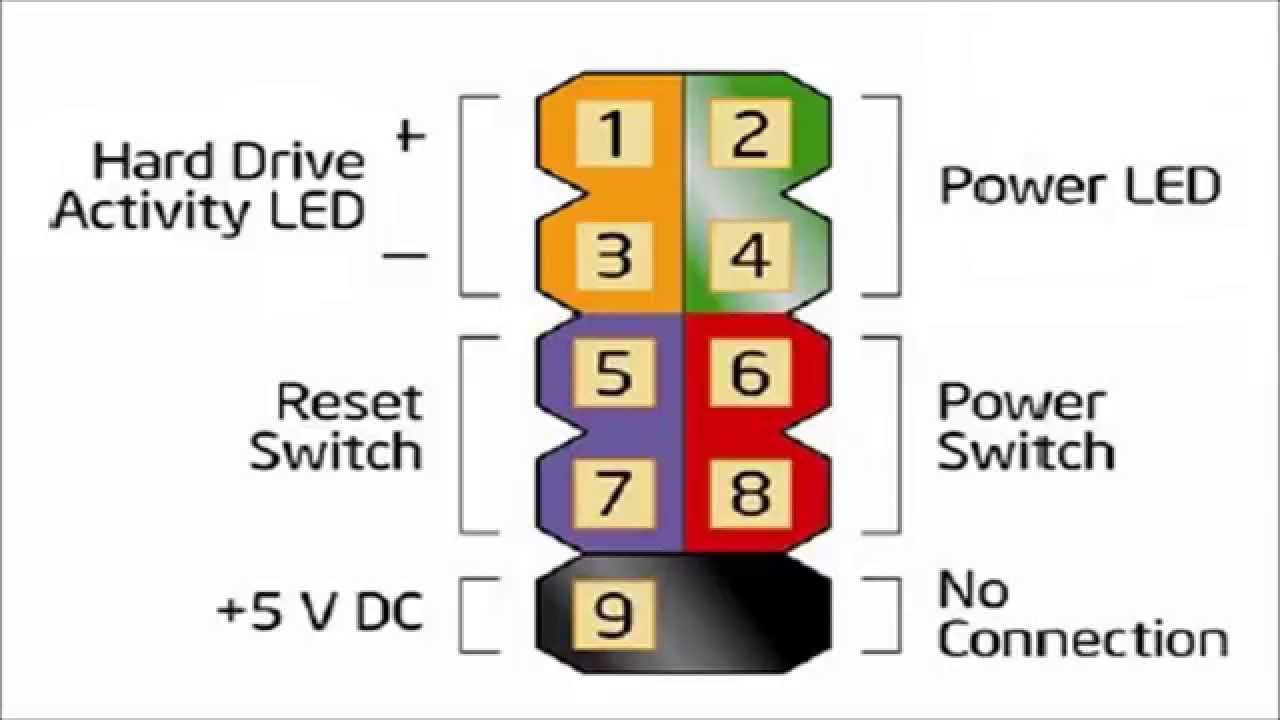
You might have to jump between each pin because some boards can do them a little different.
Nothing after that points to a faulty trace meaning the board is bad.
Again if you dont really wanna do any of this i recommended a couple boards.
This post was edited by Applecrack on Mar 18 2020 03:46pm