What windows version is installed on your laptop?
If it's windows 7/10 this should work
Click Start, choose Control Panel, and then choose System and Security.
Choose Power Options and then select Choose What Closing the Lid Does from the left pane.
Simply Choose the option you want from the drop-down list.
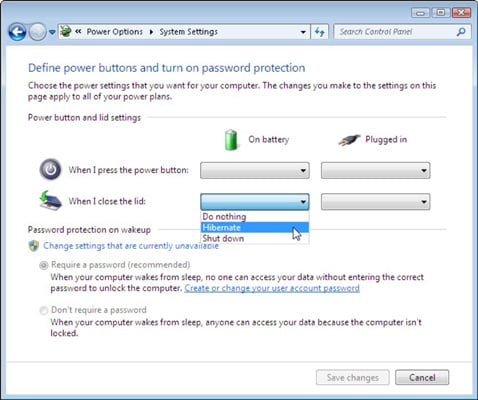 This post was edited by R0cktaze on Aug 16 2019 07:57am
This post was edited by R0cktaze on Aug 16 2019 07:57am