New build, just installed more fans.
Not sure if my temps/speeds are okay, or if everything looks right.
Any suggestions to improve the build?
Heres the specs:
I7 8700K
Corsair h100i V2
Asus Prime Z370-A
GSkill Ripjaws V 16Gig DDR4-3000
GTX 970 (1080Ti coming soon)
Seagate PSU 650W
Samsung 860EVO 500GB SSD
1TB HDD WD
Case -
https://www.newegg.com/Product/Product.aspx?Item=N82E16811854042&ignorebbr=1-----------------------------------------------------------------------------------------------
-----------------------------------------------------------------------------------------------
Heres a picture of the BIOS, incase anything is wrong here, i have no idea xd
https://i.gyazo.com/b22c32a18601fc6120866cd96a433003.jpg-----------------------------------------------------------------------------------------------
-----------------------------------------------------------------------------------------------
Here's the inside of the case and orientation of where the fans are going: (The fans on the radiator are on the other side)
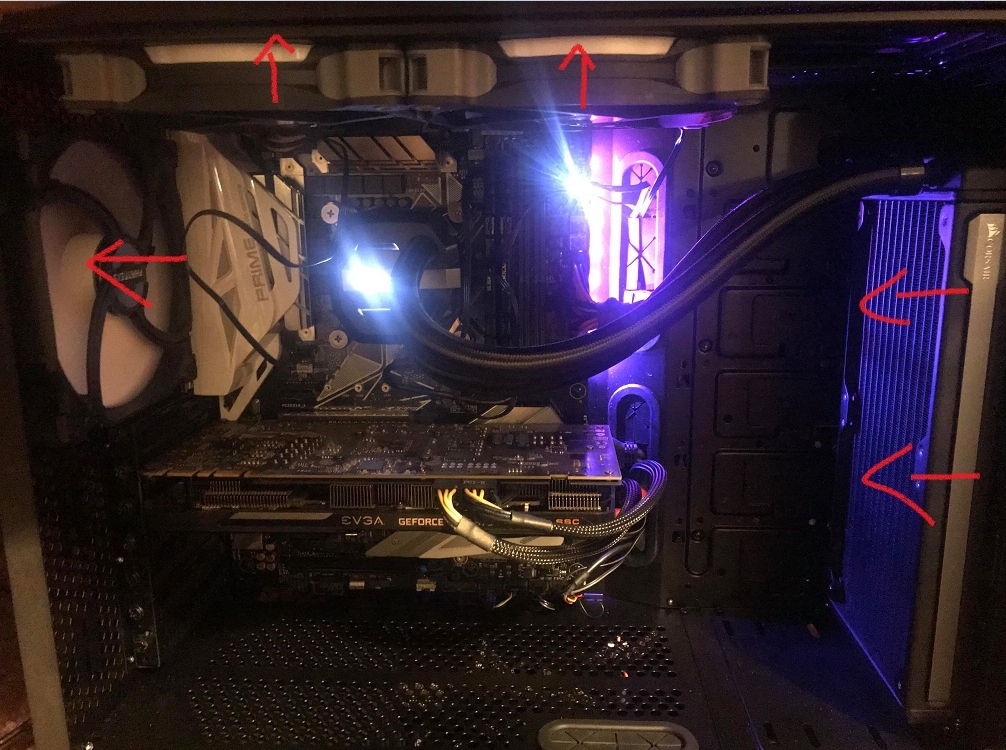
-----------------------------------------------------------------------------------------------
-----------------------------------------------------------------------------------------------
Here are my idle speeds/temps: (The clock speed jumps from 800-5k mhz)
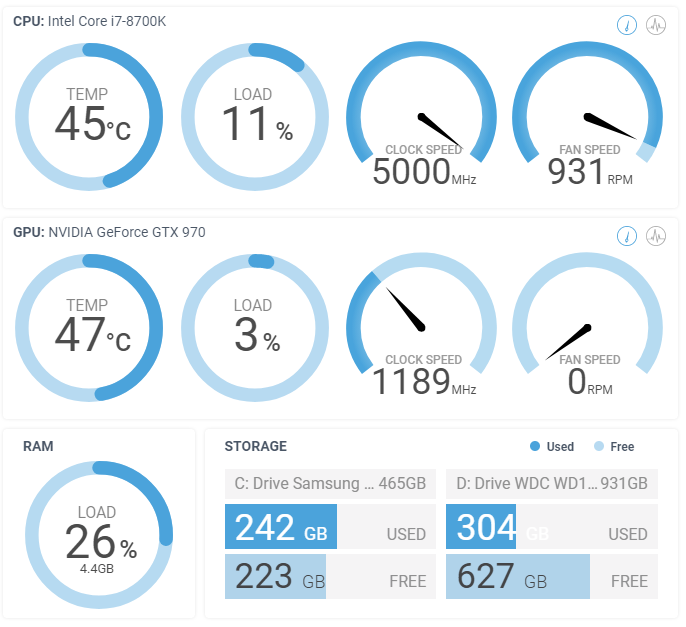
-----------------------------------------------------------------------------------------------
-----------------------------------------------------------------------------------------------
Heres my speeds/temps while playing fortnite. Also getting 200-260fps in game which is perfect.
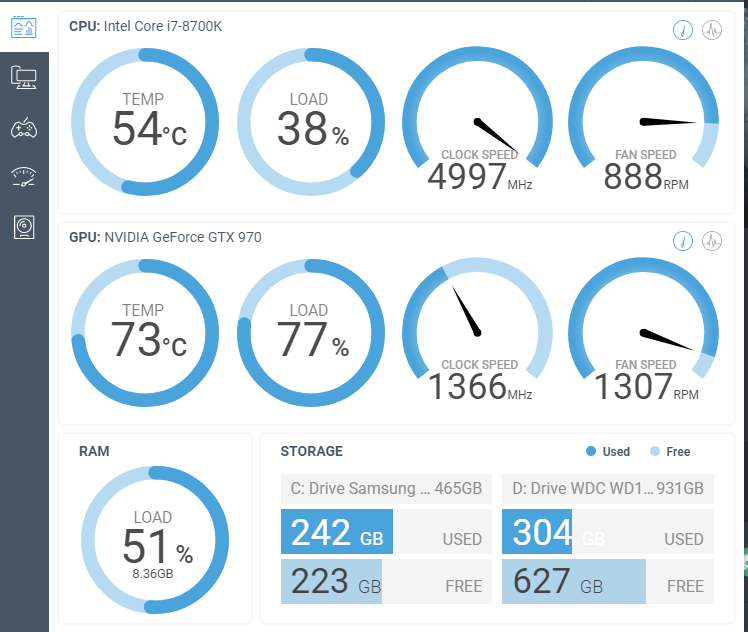
-----------------------------------------------------------------------------------------------
-----------------------------------------------------------------------------------------------
Heres the program for my H100i V2. I still don't know how to use this program or what I should do with it.
https://i.gyazo.com/58de1b464916dfb973f678ad3ed270c8.png