Quote (Arkhen @ Oct 15 2017 01:56pm)
Made a simple step by step, perhaps that will make it a little less complicated :)
1) Hold Windows Key (the button between CTRL and ALT which looks like a window or a flag) and press X -> Open Device Manager (might be called Enhetshanteraren or similar in Swedish) -> Under Nätverkskort right-click your network card(s) and disable them (can always be enabled again!).
2) Reboot the PC while they are disabled.
3) Navigate to C:\Windows and locate the folder "SoftwareDistribution". Drag the folder to your desktop, and delete the original when it has finished copying.
4) Open Device Manager again, and enable the Nätverkskort you disabled in step 1. Then reboot the PC.
5) And then you just check for updates manually. Can be done by opening Start -> Press the cogwheel (Probably called Inställningar in Swedish) -> Update & Security -> Check for updates
So when I started up my PC I got the update thingy in right bottom corner telling me I should update, so I did.. and after the PC reset and it tried to update and then after like 3 minutes of trying to update it gave me the
message "we were unable to complete the updates, changes are undone"
then when the pc booted, it gave me this again..
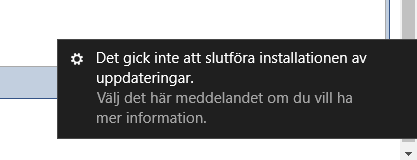
same thing all over again, what is causing this? my rig is not even 6 months old -.-
Do I have to go through all those steps in order to fix it properly?