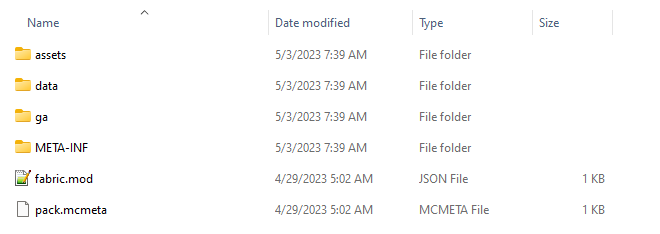
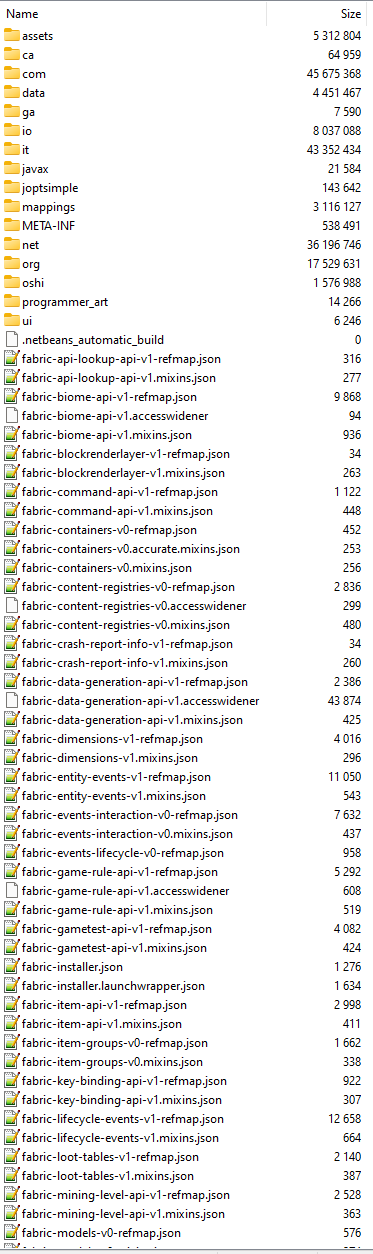
So I grabbed a fabric mod Source off of Github , Installed Adoptium , Installed Intelli J.
Downloaded Gradle 7.3 and put onto my C: Directory & added my Environment ( so terminal fuctions when doing Gradle genSources ).
Opened Intelli J , clicked file clicked on settings , build,execution,deployment / build tools / Gradle selected Project SDK 17
Clicked project structure SDK 17 , lang 17.
Artifacts Create jar from modules.
Module tried selecting 1.17.1
Tried 1.17.1-Testmod
Tried 1 171 Testmod.main
tried 1 17 1 Testmod.test
Main Class: Box is empty, click the folder to choose, it gives a list of options ( Im not sure what to even click on ) most videos i've seen people click randomly then just backspace and type " Main "
not sure if im missing a dependency or if i set something up wrong? but the people in videos don't mention anything and thats how they be doing it, so anyways.
I click ok.
when I click Build Artifacts / build
It generates me an " Out " Folder
which contains Production and artifacts
The files that generate in the production folder, are the same exact files that are inside the Github mod.jar
How ever, then I would have to zip the files, then rename the zipped folder to Example mytestmod.jar ( Which works I guess ).
But the goal was to have Intelli-J package everything in a .jar , and well it packages everything + 100 other useless files.
Anyone have any idea why its packaging all these extra files? ha ha.
Im pretty new to this.