A simple and updated guide explaining how to install and play Diablo 2 and Diablo 2 - Lord of Destruction without the physical game discs.
Note: A valid CD-Key is required!
Steps
1 - Enter this site: http://battle.net/ and create an account, unless you already have one.
2 - Log in to your account and hit Account located on the top hand of the site.
3 - Proceed by clicking the green Add a Game button located to the middle right of the screen.
4 - Once you've been prompted to the next page, enter your 16 digit Diablo 2 CD-Key into the box and hit Activate Game.
5 - If you wish to install Diablo 2 - Lord of Destruction too, do the same as in step 3 and 4.
6 - Click on Account and double check you added the game(s) successfully. You'll be able to see the games if they've been added to the account.
7 - Download and install the Blizzard Downloader for each game (if you added both) by clicking on the game.
8 - Start by downloading and installing Diablo 2. When asked for CD-Key use the 26 digit CD-Key which has been generated on your Diablo 2 license page. (Check the links in step 7)
9 - Do the same for Diablo 2 - Lord of Destruction.
10 - Congratulations, if you followed the steps above correctly, you now have Diablo 2 and/or Diablo 2- Lord of Destruction installed.
Further Explanation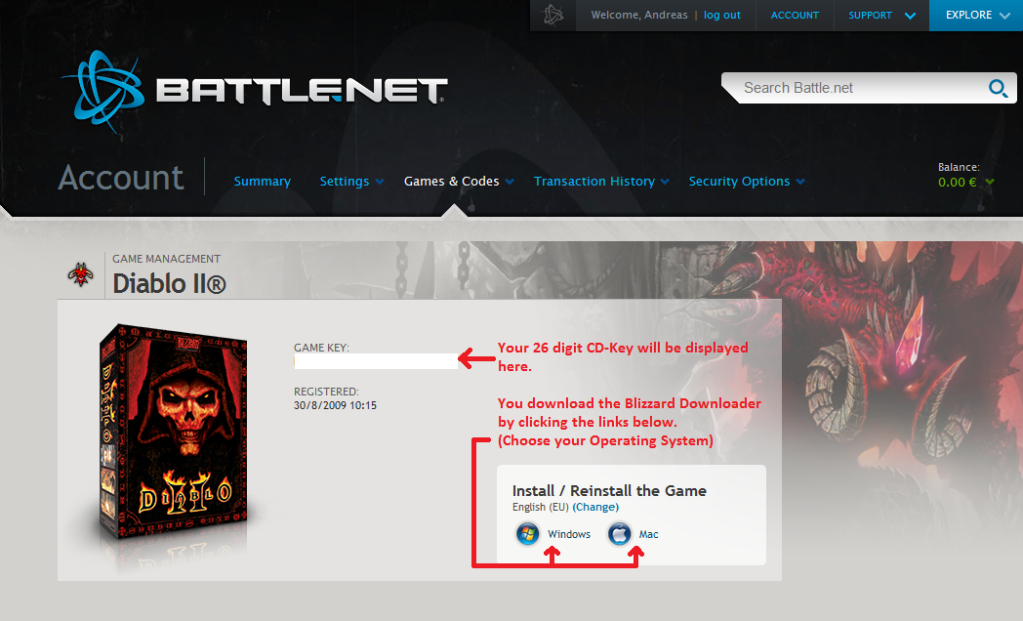
Notes
If you're having problems getting online start by running the game as administrator.
That can be done by Right-Clicking the game's icon and then hit Run as Administrator.
If that doesn't help try patching the game, and then run the game again.
The latest patch can be found here for both PC and Mac: http://us.battle.net/support/en/article/diablo-ii-patch-information
Best regards,
Andreas ~ GnaWz