How to make transperant background when rendering in C4D.
Hello everyone, and welcome to my tutorial, "How to make transperant Background when rendering in Cinema 4D".
1 ) First you make your render.
2 ) Go into Render -> Render Settings ( CTRL+B )
3 )
a ) I always saves my renders as .TIFF, cus its the best IMO.
b ) Go into Save, and make sure that the "Alpha Channel" is checked.
4 ) Then close the Render Settings and go into Render -> Render to Picture viewer (Shift+R) And save the render.
5 ) Open photoshop, and open the .TIFF file that you have saved.
6 ) There is actually two ways to do it. I will use this render (Homemade), to show you the differents.
a ) Use the Magic Wand Tool (W).
b ) In your layer menu (F9), theres a tab called "Channels". Hold CTRL down while you pressing at the "Alpha 1". Then you press CTRL+C
to copy it. Then you paste it into a signature etc.
Here can you see the results:
Magic Wand Tool:
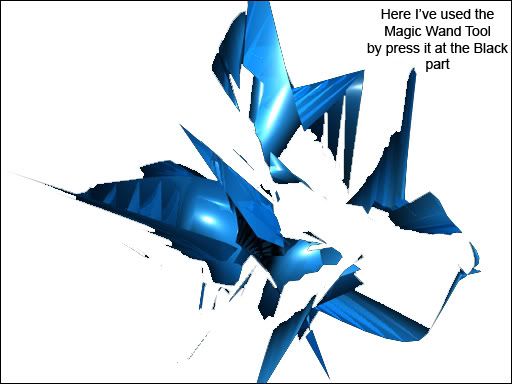
Here you can see that the tool have deleted all the black in the picture.
Alpha Channel:
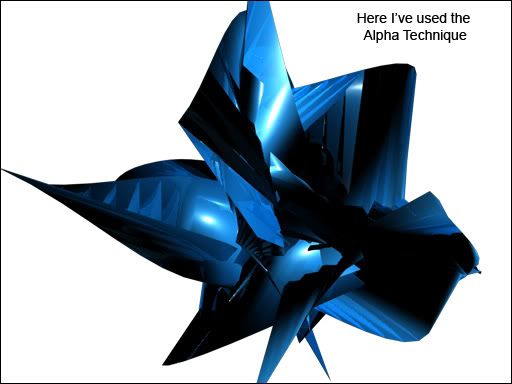
Nothing wrong, just Perfect!
Here some signatures where I've used the render:

And thats it! Hope its are usefull

~'Kri