
A guide creation by Ryans.
Special thanks to Lc3 for assisting with all my guides.
Thank you Teh_Pker for helping and coming up with the guide suggestion.Section I. Introduction
Section II. Playstation Portable
Section III. Technical Specifications
Section IV. Models
Section V. The PSP Slim and Lite
Section VI. Psp Features
Section VII. Games
Section VIII. ConclusionSection I. Introduction• The creation of this guide is in order to add additional information and to answer any questions you may have about the hand-held Playstation Portable. While reading this guide it should will aid you in gaining knowledge about certain areas of the system as well as answering any questions you may have. This guide does not support hacking of the PSP for it is not allowed to be discussed on d2jsp.
Special thanks to lc3 for input and help on my guides.
Section II. Playstation PortableWhat is the PSP?The PlayStation Portable, also called the PSP, is a handheld gaming console developed by Sony. Introduced in 2004, the PSP is essentially a miniature version of the PlayStation console that weighs approximately .62 lbs and is 6.7 inches wide by 2.9 inches high by .9 inches in depth. The PSP supports UMD, or universal media disc, game and movie titles. It also includes a CPU with 32MB of main memory, all powered by a lithium-ion battery.
The PSP allows for convenient portability of games, movies, music and pictures all in one device. Games and movies are limited to titles that Sony has purchased or developed, so the selections are not all encompassing. This system is more than just a handheld game player and is not recommended for younger kids because it can easily break if dropped or misused. You can purchase a standard PSP value pack for around US$250.00 and it will include the game system, compatible headphones, the Memory Stick Duo, A/C adapter and battery pack, and a cloth wrist strap.
There are several game and movie titles available for the PSP, and the system displays 3D graphics on a 4.3 inch widescreen LCD. The UMDs that the PSP plays are smaller than regular game discs or DVDs, measuring approximately 2.4 inches in diameter. The game control functions for the PSP are similar to that of the PlayStation controller. Movies also have control functions, including stop, play, rewind, fast forward, and pause.
Besides being a portable handheld game and movie player, the PSP displays digital pictures and video files. Digital pictures and video files can be transferred using Sony's Memory Stick Duo, which was designed for use with the PSP. An initial PSP value pack purchase includes a 32 MB Memory Stick Duo, and additional memory sticks, up to 2 GB, can be purchased separately. In addition to digital pictures and video files, MP3 music files can be downloaded onto the Memory Stick Duo.
Section III. Technical SpecificationsCPU: • MIPS R4000 32-bit core - 1-333 MHz at 1.2 V
• 128bit Bus at 2.6 GBit/s
• Main Memory: 9 MB eDRAM
• I-Cache and D-Cache
• FPU, VFPU (Vector Unit) at 2.6 GFlops
• 3D-CG Extended Instructions set
PSP Media Engine: • MIPS R4000 32-bit Core - 1-333 MHz at 1.2 V
• 128bit Bus at 2.6 GBit/s
• Sub Memory: 2 MB eDRAM
PSP Graphics Core 1: • 1-166 MHz at 1.2V
• 256-bit Bus at 5.3 GBit/s
• VRAM 2 MB eDRAM
• 3D Curved Surface and 3D Polygon
• Compressed Texture
• Hardware Clipping Morphing, Bone (8)
• Hardware Tessellator
• Bezier, B-Spline (NURBS)
• ex 4x4, 16x16, 64x64 sub-division
PSP Graphics Core 2: • 1-166 MHz at 1.2 V
• 256-bit Bus at 5.3 GBit/s
• VRAM 2MB eDRAM
• Rendering Engine and Surface Engine
• Pixel Fill Rate: 664 Mega pixels/s
• Up to 33 million polygon/s (T&L)
• 24bit Full Color: RGBA
PSP Sound Core: • Built in Stereo Speakers
• Built in Microphone (PSP 3000 and above)
• 128-bit Bus at 166Mhz at 1.2V
• Contains Virtual Mobile Engine (VME)
• Reconfigurable (Digital sound processor)DSP’s
• 5 Giga Operations/s
• 3D Sound, Multi-Channel
• Synthesizer, Effector, Equalizer and more.
UMD (Universal Media Disc): • Diameter is 60mm
• Laser Diode is 660 nm
• Dual Layer capacity up to 1.8 GB
• Transfer Rate up to 11 MBit/s (1.375 MB/s)
• Read Only
• Shock Proof
• Secure ROM by AES
• Has Unique Disc ID
• Can contain System Software Updates
Power • 5V DC In AC Adapter
• 5V DC In USB Charge Mode (PSP 2000 and above)
• 1500mAh, 1800mAh, and 2200mAh Battery (PSP 1000, 2000 and 3000 Only)
Integrated or Support Chips • IDStorage Keys Stores screen brightness, volume, region, date, time and BIOS data also known as the Ipl.
• Tachyon Version information for CPU, Media Engine, and Graphic Cores
• Baryon Version information for the PSP's system control chip
• Pommel The PSP's GPIO and Watchdog.
• Kirk The PSP's main encryption processor.
• Spock Secondary encryption processor, used to decrypt signed UMD data.
The flash is 32MB (PSP-1000) and 64MB (2000/3000), the PSP N1000 shares part of its 16GB Internal Storage with the System Software. The file system of the flash is FAT16 and the Memory Stick is FAT32. The System Software is allocated the largest block of the internal flash.
Section IV. ModelsPSP-1000Connection:
USB 2.0, UMD, Serial Port, Headphone Jack, Memory Stick PRO Duo
Wireless:
Storage/RAM:
32MB, 32MB System Software
Original Software:
Battery:
5v DC 1800mAh, Upgradeable to 2200mAh
PSP-2000The PSP-2000 is the first redesign of the PlayStation Portable.
At E3 2007, Sony released information about a slimmer and lighter version of the PlayStation Portable. The new PSP is 33% lighter and 19% slimmer than the original PSP system. The model numbers have changed to PSP-2000, following the previous region-based numbering scheme.
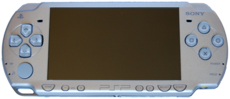
Connection:
USB 2.0, UMD, Video Out and Mic Port, Headphone Jack, Memory Stick PRO Duo
Wireless:
Storage/RAM:
64MB, 64MB System Software
CPU:
Display:
4.3" 16:9 Color TFT at 480 x 272
Original Software:
Battery:
5v DC 1200mAh, Upgradeable to 2200mAh
PSP-3000In comparison to the PSP-2000, the PSP-3000 (marketed in PAL areas as PSP Slim & Lite (with enhanced screen + built in microphone)) has an improved LCD screen with an increased color range, five times the contrast ratio, half the pixel response time to reduce ghosting and blurring effects, a new sub-pixel structure, a microphone, a new disc tray design, new button designs and logos, and anti-reflective technology to improve outdoor playability. It can also output all games by component or composite using the video out cable.

Connection:
USB 2.0, UMD, Video Out, Microphone, Headphone Jack, Memory Stick PRO Duo
Wireless:
Storage/RAM:
64MB, 64MB System Software
CPU:
Display:
4.3" 16:9 Color TFT at 480 x 272
Original Software:
Battery:
5v DC 1200mAh, Upgradeable to 2200mAh
PSP GoThe PSP Go was revealed on May 30, 2009 in the June episode of the PlayStation Network online magazine Qore and was later officially announced on June 2, 2009 at E3 2009. The PSP Go features Bluetooth functionality, a smaller 3.8 inch screen and weighs 43% less than the original PSP. Instead of the UMD drive as found on previous models, the PSP Go has 16 GB of internal flash memory and Memory Stick Micro port that accepts cards up to 16 GB as opposed to Memory Stick Duo. Currently the PSP Go has a max memory of 32 GB but the M2 memory can be increased in firmware updates. Games must be downloaded from PlayStation Store. The sliding mechanism on the screen hides the main face buttons and the analogue nub when not in use. With the release of the PSP Go, all future PSP games will also receive a PlayStation Store release, where before, only a handful of games were available.
Connection:
All in One Port, Headphone Jack, Mic, Memory Stick Micro
Wireless:
802.11b Wi-Fi, Bluetooth 2.1 EDR
Storage/RAM:
64MB, 16GB User and System Software Shared
CPU:
Display:
3.8" 16:9 Color TFT at 480 x 272 Sliding Screen
Original Software:
Battery:
5v DC Non Removable Battery
Section V. The PSP Slim and LiteThe PSP Slim and LiteThe PSP Slim and Lite system is 19% thinner and 33% lighter than the original PSP system. Internal changes to achieve this include the removal of a metal chassis (used to reduce damage in the event of sudden trauma to the system resulting from the user dropping the system on a hard surface). However, users have complained about generally poor hardware assembly like misaligned faceplates and loose/creaky battery covers.
Other changes include improved WLAN modules and Micro-controller, and a thinner and much brighter LCD. To target the original PSP generation's poor load times for UMD games, the internal memory (RAM and Flash ROM) was doubled from 32 MB to 64 MB, which also improved the web browser's performance.
BatteryTo make the PSP slimmer, the capacity of the battery was reduced by 1/3. However, due to more efficient power usage, the run time of the PSP is still the same as the older model. Older model batteries will still work which extends the amount of playing time. However, the battery cover on the newer model does not fit over the older battery due to its bulkier size. The batteries take about one and a half hours to charge and last roughly 4.5–7 hours depending on factors such as screen brightness settings, wlan and volume levels.
In mid-December 2007, Sony released the PSP Extended Life Battery Kit, which includes a 2200 MAh battery with a battery cover that fits over the bulkier battery included. The kit comes with two new battery covers, one black and one silver. There are three separate kits, one with the black cover, one with the silver cover and one with the white cover. This means that North American Star Wars PSP owners, whose PSPs were in black and silver colors, can now get the Extended Battery Kit with color matching cover by importing the White Extended battery kit over the Internet. This would also resolve some users discontent with the Darth Vader silk screen, since the Japanese white kit comes with a plain white cover.
AppearanceThe PSP Slim and Lite has a new gloss finish. The serial port was also modified in order to accommodate a new video-out feature. PSP games will only output to external monitors or TVs in progressive scan mode, so televisions incapable of supporting progressive scan will not display PSP games. Non-game video outputs fine in either progressive or interlaced mode. USB charging was made possible (the PSP Slim will only charge while it is in "USB mode". It cannot be charged via USB when playing a game). However, there are unofficial USB charge plug-in downloads for charging the PSP with a USB without the need for being in USB mode. The D-Pad was raised in response to complaints of poor performance, while buttons offer improved responsiveness, confirmed in the GameSpot "hands-on" review: "several GameSpot editors have noticed that the d-pad and buttons on the new PSP provide a little more tactile feedback for a better overall feel.".
A new simpler and more compact UMD loading tray design was developed, in which the tray swivels out instead of opening up completely, while the Wi-Fi switch was moved to the top of the PSP. To address many consumer complaints about the Memory Stick door breaking off the old PSP, the Memory Stick door has been relocated and redesigned. The speakers were repositioned on the front of the PSP near the top of its screen. The infra-red port was also removed because it offered no use to the original PSP generation other than in homebrew applications. Its analog stick was also redesigned to be more flexible and is not removable without opening the PSP. The air vent at the top of the original was also removed.
TV Output and Accessory Ports"Sony added TV output to the PSP Slim through Firmware 3.60. It can output in a conventional aspect ratio (4:3) or widescreen (16:9), and offers a screensaver if the PSP is inactive for a set amount of time. It is able to output games, videos, and other media. To achieve TV output on the Slim model, Composite, S-Video, Component and D-Terminal cables are sold separately by Sony. PSP format games are output as a progressive scan signal, which can be carried only by the component video and D-Terminal cables, and displayed on televisions which support progressive scan. While connected to an external display, "PSP" format games and software does not output a full-screen image, instead displaying in a smaller window. However, the PSP system software, music player and video playback are displayed full screen. As of firmware update 5.00, PlayStation (PSone) format software purchased from the PlayStation store is output in full-screen mode and optionally in interlaced format for non-progressive displays. Although the user needs Component cables and a TV that supports 480p (mainly found in HDTVs) to play PSP format software, a homebrew plugin called "FuSa" allows anyone with a Slim PSP to view their games on any SDTV or HDTV using Composite or Component cables. It's also advantageous to those with TVs that do support 480p because it allows a full screen (1:1 ratio) viewing of games. The maximum resolution through TV output is 720x480 pixels, and composite video uses NTSC color encoding (no PAL composite signal is available, although it works on a NTSC compatible TV in Europe). The old Playstation Portable (PSP-1000) is not capable of this feature due to a slightly different port. As a result, original PSP accessories (using the connector) will not work with the Slim and the Slim's accessories will not work with the original PSP. Sony has released a new version of the remote control accessory designed for the Slim as a result. The PSP Slim can still use 3.5 mm headphones, like the old PlayStation Portable.
Sony confirmed their GPS Accessory for the United States at Sony CES 2008. The GPS is to be retailed for the new Slim PSP models. It will feature maps on a UMD, and offer driving directions and city guide."
This post was edited by Ryans on Feb 16 2010 07:40pm