How to Post an In-Game Screenshot (Linux)
This is valid in most linux versions too, though I've heard that Xubuntu doesn't implement the PrintScreen key with the capture screen action.
1. When you are in game, push the "PrintScreen" key if you're running it windowless

else if you're running it windowed please use the Alt + PrintScreen keys to avoid making a full desktop screenshot
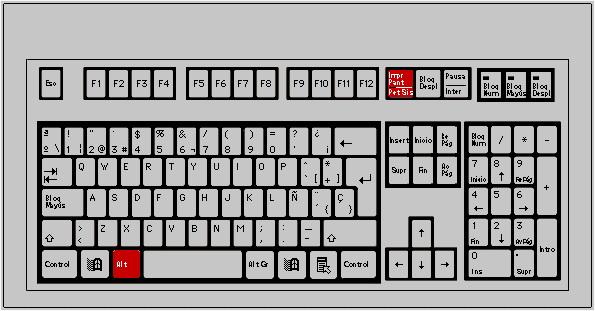
2. The following screen will appear asking the name and location to save the screenshot

3. Go to https://tinypic.com/ and then CHOOSE and select the file
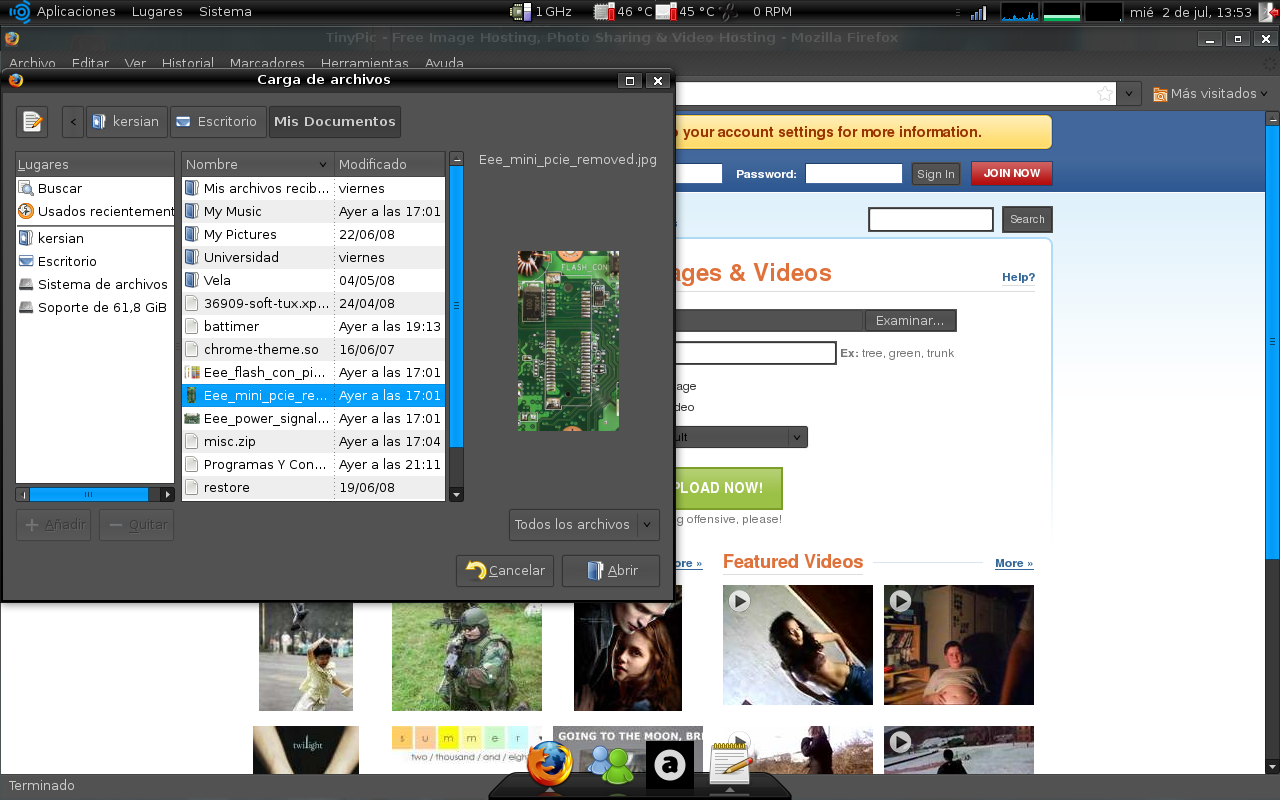
4. Click "Upload now!"
5. After you have hosted your picture, just click on the "DIRECT LINK FOR LAYOUTS" it will copy to your clipboard automatically!
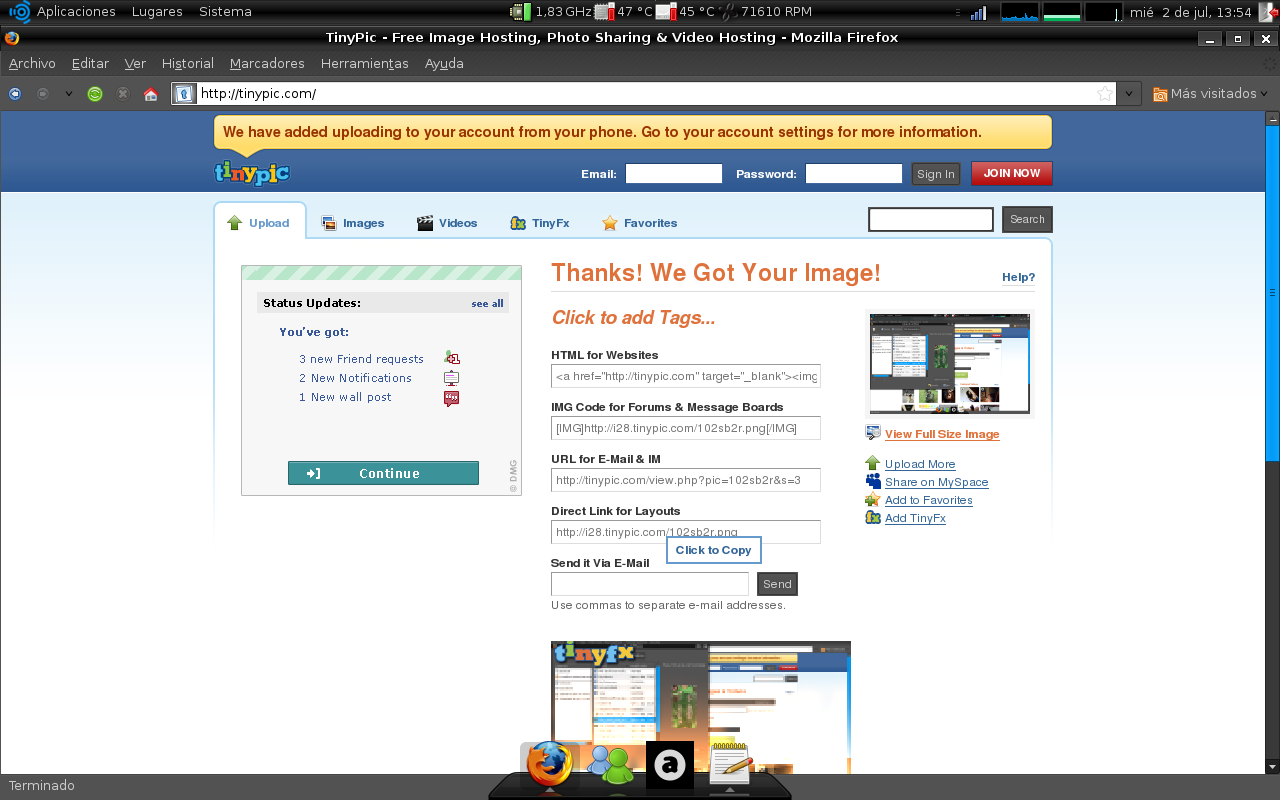
6. Your screenshot should look like this:

7. If your screenshot is too small or unreadable, you did something wrong
1. When you are in game, push the "PrintScreen" key if you're running it windowless

else if you're running it windowed please use the Alt + PrintScreen keys to avoid making a full desktop screenshot
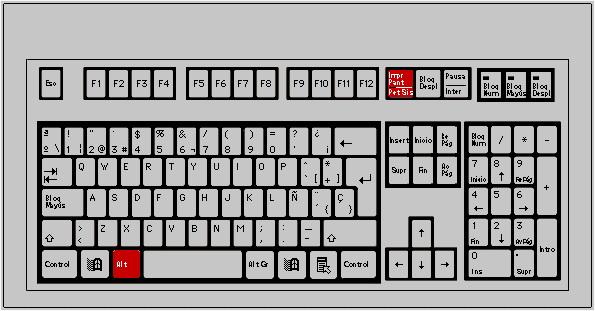
2. The following screen will appear asking the name and location to save the screenshot

3. Go to https://tinypic.com/ and then CHOOSE and select the file
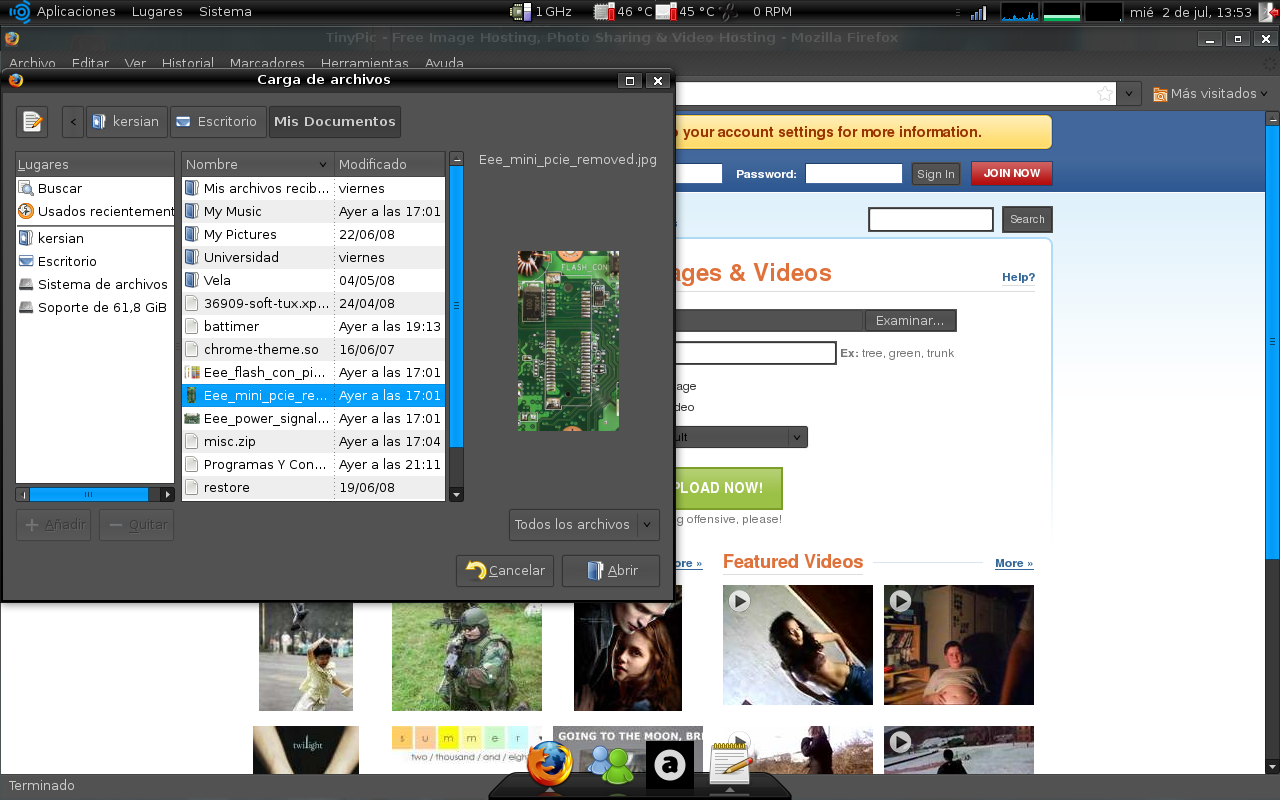
4. Click "Upload now!"
5. After you have hosted your picture, just click on the "DIRECT LINK FOR LAYOUTS" it will copy to your clipboard automatically!
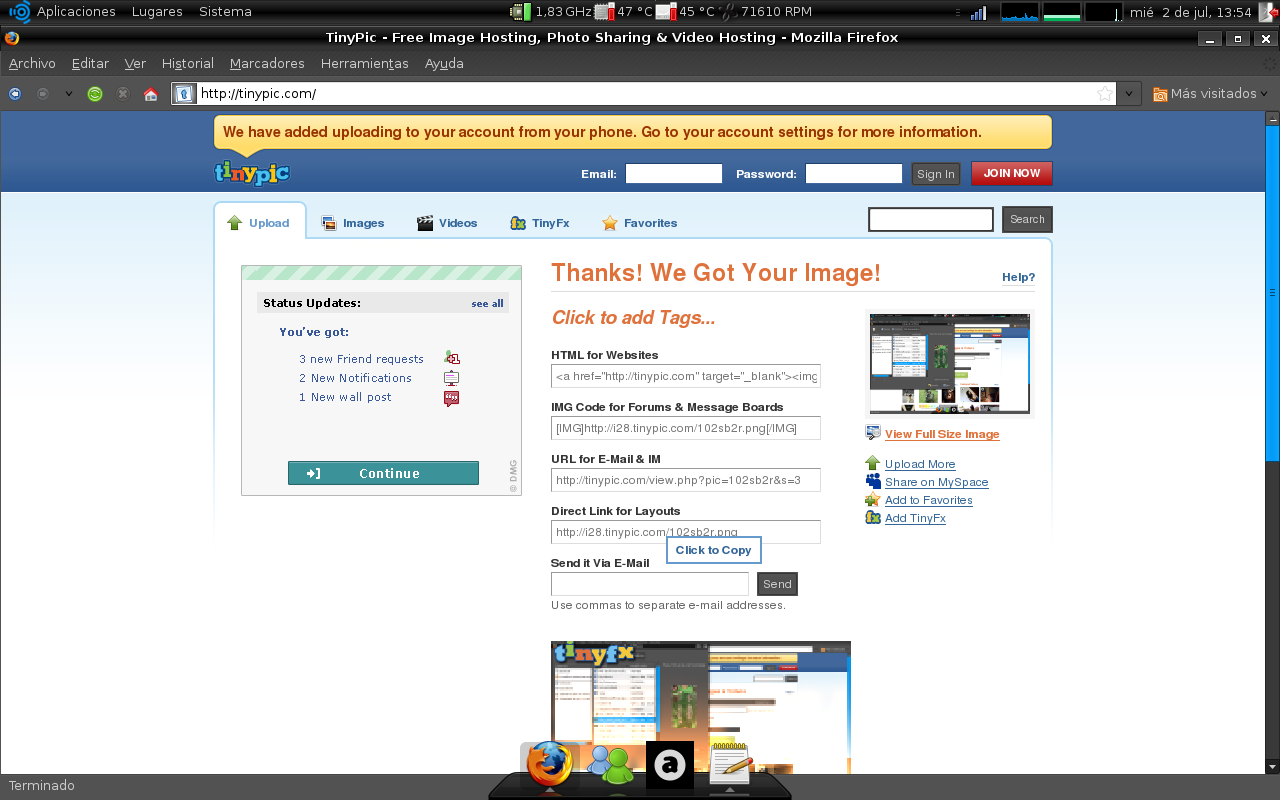
6. Your screenshot should look like this:

7. If your screenshot is too small or unreadable, you did something wrong