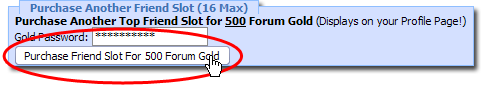Friends Management
With your d2jsp account you can manage relationships with other uses. These relationships are called "friendships".
Managing Friendships
To manage your friends, click your name in the upper left menu, which will take you to your profile.

To add a friend to your friends list, first visit another user's profile. Once there, click the "Add to Friends List" link to request that the user be added to your friend's list. Once approved, you will be automatically added to their friend's list as well.

Managing your own existing and pending friendship requests is simple. Within your profile is a Top Friends section. At the bottom of this section there is "Manage Friends" link.

Once clicked, this link will take you to your friends manager. Here you can approve and remove friendship associations with other users. To approve or delete a friendship or friendship request, check the users you wish to take action on and then click the appropriate at the bottom of the page.

View Modes
There are two different views for the friends list pages: Tile Format and List Format. You can change these at any time by clicking the link at the top of your friends list:

Top Friend Slots
By default you have six "Top Friend" slots that display on your d2jsp profile. At the bottom of your friend's list you have the option to buy up to 26 additional Top Friend slots for 500 Forum Gold each. All purchases are final, no refunds will be given for any accidental purchases.
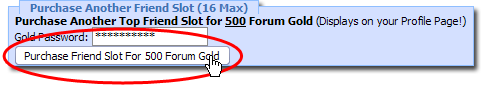
Managing Friendships
To manage your friends, click your name in the upper left menu, which will take you to your profile.

To add a friend to your friends list, first visit another user's profile. Once there, click the "Add to Friends List" link to request that the user be added to your friend's list. Once approved, you will be automatically added to their friend's list as well.

Managing your own existing and pending friendship requests is simple. Within your profile is a Top Friends section. At the bottom of this section there is "Manage Friends" link.

Once clicked, this link will take you to your friends manager. Here you can approve and remove friendship associations with other users. To approve or delete a friendship or friendship request, check the users you wish to take action on and then click the appropriate at the bottom of the page.

View Modes
There are two different views for the friends list pages: Tile Format and List Format. You can change these at any time by clicking the link at the top of your friends list:

Top Friend Slots
By default you have six "Top Friend" slots that display on your d2jsp profile. At the bottom of your friend's list you have the option to buy up to 26 additional Top Friend slots for 500 Forum Gold each. All purchases are final, no refunds will be given for any accidental purchases.