The Warn System
Warnings are used as a tracking tool for the moderator team to ensure that users are following the rules of the d2jsp website. Each user has a warn bar associated with their account, visibly located either below their guild or their trader status if they are not currently in a guild:
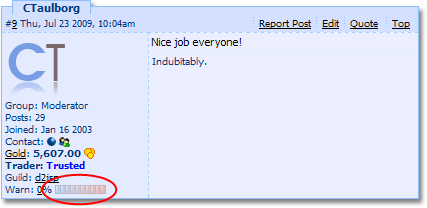
The warning system does many things, primarily to let the user know that the actions the user has made to earn the warn are not appreciated, and the bar is a warning to avoid such behavior. The bar itself is made public for other users to see. This is so that you may choose how you want the public to see you. The specific notes of the individual's warn log is private to the user and the moderator team. This is so that the moderators can easily track users who may continue the same behavior over time, or are unwilling to follow the rules.
When you receive a warning, you will see an increase of 10% on your warn bar. Warns are given in increments of 10%, and up to a maximum of 100%. The first couple steps are simply indicators to avoid the actions the user took to earn the warn, and subsequent warns will result in certain restrictions to the site.
30% - Your user blog rights and your ability to embed YouTube videos are removed. You also may lose posting privileges in some specific forums.
50% - Your signature, avatar, profile, orb, photo gallery, and guild rights are removed.
70% - Your gold rights and private message rights are removed, as well as access to your warn logs.
100% - Your posting rights are removed.
To avoid earning a warning, familiarize yourself with the Forum Rules and Trade Rules, and always follow them while posting and trading.
Warning Removal
If you have received a warning, you may have them removed, as long as the correct steps are taken. You can view your Warn Log by clicking the % at the bottom of your user stats.
Inside your warn log you should see a list of your warn history, including past warns that have been removed. If you have an outstanding warn, you will see a "Request Removal" link. When the link is clicked, it will be sent to a que to be processed by the moderators. Warns are to last 30 days before they can be requested for removal. If you warn is not eligible for removal, you will see a date and time next to it which will tell you how long you must wait until the link will appear. If you receive any warns before a preexisting warn is removed, the timer will reset and you will need to wait for the most recent warn to be removed.
Keep in mind, clicking this link will not automatically remove your warn! You will need to wait to be processed by a moderator, which may take a while. Do not contact the d2jsp staff or Administrators, it will not speed up the process. The only way to have your warnings removed is to wait for the link appears, and to use that.
Note: If you begin to accumulate several warnings at a time, it is possible that the time you must wait before a removal request may be increased. This is to adjust for members who have a history of disregarding the rules.
If you feel that you did not deserve a warning your received, please post on General Help for a further explanation.
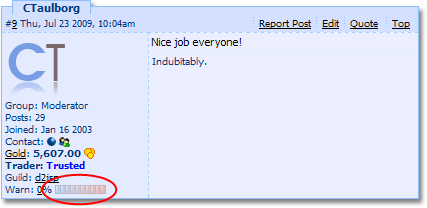
The warning system does many things, primarily to let the user know that the actions the user has made to earn the warn are not appreciated, and the bar is a warning to avoid such behavior. The bar itself is made public for other users to see. This is so that you may choose how you want the public to see you. The specific notes of the individual's warn log is private to the user and the moderator team. This is so that the moderators can easily track users who may continue the same behavior over time, or are unwilling to follow the rules.
When you receive a warning, you will see an increase of 10% on your warn bar. Warns are given in increments of 10%, and up to a maximum of 100%. The first couple steps are simply indicators to avoid the actions the user took to earn the warn, and subsequent warns will result in certain restrictions to the site.
30% - Your user blog rights and your ability to embed YouTube videos are removed. You also may lose posting privileges in some specific forums.
50% - Your signature, avatar, profile, orb, photo gallery, and guild rights are removed.
70% - Your gold rights and private message rights are removed, as well as access to your warn logs.
100% - Your posting rights are removed.
To avoid earning a warning, familiarize yourself with the Forum Rules and Trade Rules, and always follow them while posting and trading.
Warning Removal
If you have received a warning, you may have them removed, as long as the correct steps are taken. You can view your Warn Log by clicking the % at the bottom of your user stats.
Inside your warn log you should see a list of your warn history, including past warns that have been removed. If you have an outstanding warn, you will see a "Request Removal" link. When the link is clicked, it will be sent to a que to be processed by the moderators. Warns are to last 30 days before they can be requested for removal. If you warn is not eligible for removal, you will see a date and time next to it which will tell you how long you must wait until the link will appear. If you receive any warns before a preexisting warn is removed, the timer will reset and you will need to wait for the most recent warn to be removed.
Keep in mind, clicking this link will not automatically remove your warn! You will need to wait to be processed by a moderator, which may take a while. Do not contact the d2jsp staff or Administrators, it will not speed up the process. The only way to have your warnings removed is to wait for the link appears, and to use that.
Note: If you begin to accumulate several warnings at a time, it is possible that the time you must wait before a removal request may be increased. This is to adjust for members who have a history of disregarding the rules.
If you feel that you did not deserve a warning your received, please post on General Help for a further explanation.