How to check sig dimensions:
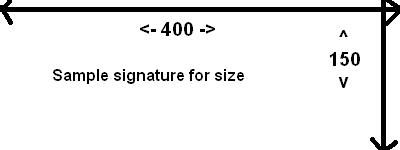
Right click on this picture and select properties, you will see something that says:
Dimension 400 x 150 pixelsImage Type Jpg
File Size 7.21 KB (7385 bytes)Address:
http://i50.photobucket.com/albums/f324/ratornado/AvatarSize.jpgDimension and
File Size are the main ones you are looking for. Maximum size for a signature is 70Kb and 400 * 150 pixels.
You can check avatars by doing the same thing:
Try it on this one:

And max KB on an avatar is 50 KB, and 64*64 in size, but they fit to size.
For rules about contents of signature and avatars, check this topic, Section II :
http://forums.d2jsp.org/info.php?p=9To edit your current signature and / or avatar , follow this topic :
http://forums.d2jsp.org/index.php?showtopic=18297262&f=34Thanks to
immortalcheese for the previous guide .
This post was edited by hapycmpr on Jun 19 2011 01:54pm