9. What is the message tracker and how does it work?New to the PM system, you can now track private messages. With track messages you can see if a PM you sent is read, unread or deleted.
How do I track a message?When you're sending a PM, simply check the "Track this Message" box at the bottom of the New Private Message page.
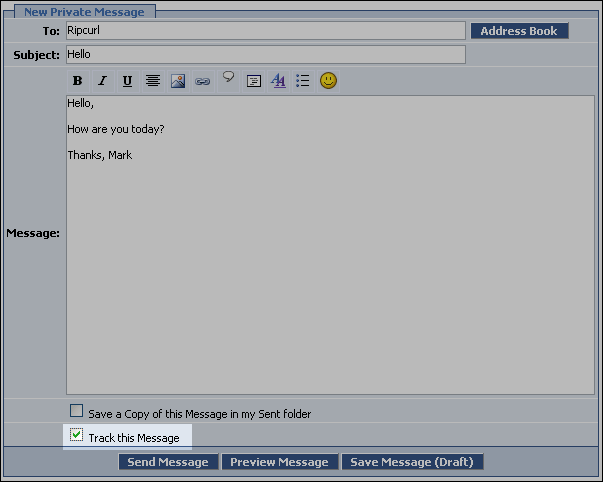
To view your tracked messages, simply click the "Message Tracker" link located in the bottom left navigation.
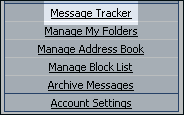 How do I identify if the PM is left unread?
How do I identify if the PM is left unread?If the PM you sent is left unread by the user, it will have a bold title and a darker blue icon to the left.
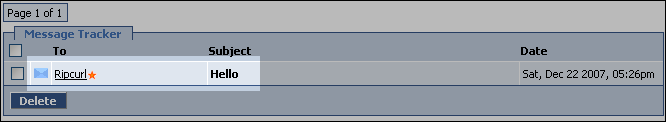 How do I identify if the PM is read?
How do I identify if the PM is read?If the PM you sent is read by the user, it will no longer have a bold title and a lighter blue icon will be to the left.
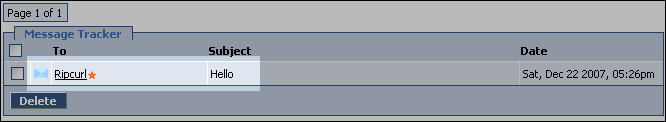 How do I identify if the PM is replied to?
How do I identify if the PM is replied to?When the user that you sent a tracked PM to replies, it will no longer have a bolded title, the icon to the left will be a lighter blue. Also, to the left of the topic title there will be an arrow icon indicating that a reply has been sent.
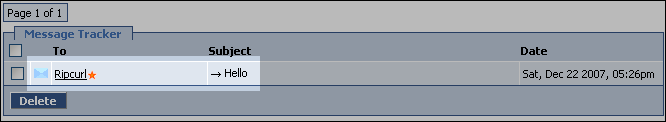 How do I identify if the PM is deleted?
How do I identify if the PM is deleted?If your tracked PM was deleted, the icon located to the left will be grey instead of blue.
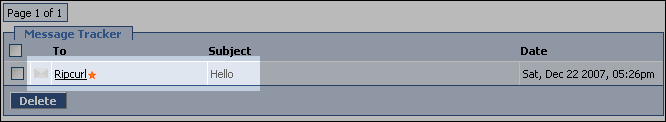
If this solution did not answer your question, scroll up and view the other faq questions. If your answer can still not be found there, please open a new topic in the
General Help section and a knowledgeable member will assist you.
This post was edited by Markro on Dec 22 2007 04:40pm